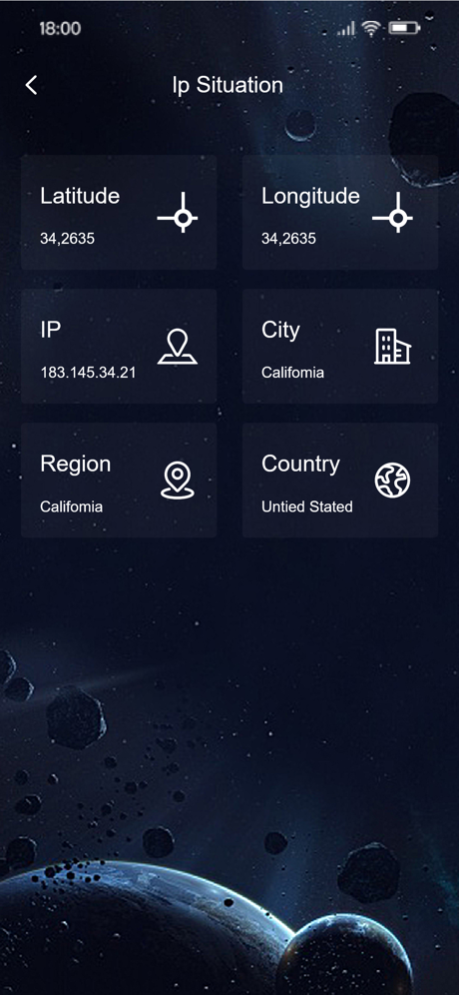Assistant Net
Continue to app
Free Version
Publisher Description
Short description: Protect your online privacy and provide a fast and secure VPN proxy service.
AssistantNet is a reliable VPN app that gives you complete online privacy protection and high-speed network experience. AssistantNet helps you protect your personal information and unlock access.
Main Functions:
Perfect privacy protection: Protect your personal information from hackers, advertisers and other potential threats by encrypting web traffic and hiding your real IP address.
Efficient connection speeds: Our network of servers enables you to enjoy a fast, stable Internet connection to browse and download content.
Automatic Connection: Easy to use one-click connection feature that keeps you in a secure VPN channel at all times.
Traffic Encryption: AssistantNet uses advanced encryption technology to ensure that your browsing and communications content is always protected from the risk of data breaches.
About Assistant Net
Assistant Net is a free app for iOS published in the System Maintenance list of apps, part of System Utilities.
The company that develops Assistant Net is Jingbian County Longquan Trading Co., Ltd. The latest version released by its developer is 1.0.
To install Assistant Net on your iOS device, just click the green Continue To App button above to start the installation process. The app is listed on our website since 2024-04-26 and was downloaded 0 times. We have already checked if the download link is safe, however for your own protection we recommend that you scan the downloaded app with your antivirus. Your antivirus may detect the Assistant Net as malware if the download link is broken.
How to install Assistant Net on your iOS device:
- Click on the Continue To App button on our website. This will redirect you to the App Store.
- Once the Assistant Net is shown in the iTunes listing of your iOS device, you can start its download and installation. Tap on the GET button to the right of the app to start downloading it.
- If you are not logged-in the iOS appstore app, you'll be prompted for your your Apple ID and/or password.
- After Assistant Net is downloaded, you'll see an INSTALL button to the right. Tap on it to start the actual installation of the iOS app.
- Once installation is finished you can tap on the OPEN button to start it. Its icon will also be added to your device home screen.